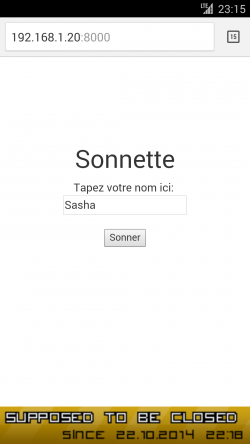Difference between revisions of "Doorbell"
(Added link to an interesting related hack) |
|||
| (One intermediate revision by one other user not shown) | |||
| Line 1: | Line 1: | ||
<!--Please do not add instructions of how to access the doorbell to this page--> | <!--Please do not add instructions of how to access the doorbell to this page--> | ||
| − | A virtual doorbell that allows people without a card to access the space easily, by alerting members in the space using audio, visual and push notifications. The system is based on a Raspberry Pi, which serves a responsive page like the one below, with a field to enter your name, as well as the hackerspace status. When a person rings the bell, a | + | A virtual doorbell that allows people without a card to access the space easily, by alerting members in the space using audio, visual and push notifications. The system is based on a Raspberry Pi, which serves a responsive page like the one below, with a field to enter your name, as well as the hackerspace status. When a person rings the bell, a visual notification is displayed on the bus display in the lounge area, as well as an audio notification via the phone. Optionally a notification can be made using the vocal synthesis and/or push notifications. |
[[File:Doorbell1.png|250px]] | [[File:Doorbell1.png|250px]] | ||
__NOTOC__ | __NOTOC__ | ||
| + | == How it works == | ||
| + | When you 'ring' the bell, your request gets forwarded to the TL bus display next to the couches in the lounge. It opens a new chromium window with the visual notification, and rings the phone via a demo Twilio account. After 15 seconds the chrome window is using wmctrl, and everything goes back to normal. During the same time it is possible to get the vocal synthesis to speak, and push notifications to be sent. | ||
| + | |||
== Goals == | == Goals == | ||
* Allow people who don't have a card to access the space | * Allow people who don't have a card to access the space | ||
| Line 19: | Line 22: | ||
http://madebymany.com/blog/bzzzt-opening-the-door-using-websockets-and-a-raspberry-pi | http://madebymany.com/blog/bzzzt-opening-the-door-using-websockets-and-a-raspberry-pi | ||
| − | [[Category: | + | [[Category:Closed_Projects]] |
Latest revision as of 10:25, 4 February 2016
A virtual doorbell that allows people without a card to access the space easily, by alerting members in the space using audio, visual and push notifications. The system is based on a Raspberry Pi, which serves a responsive page like the one below, with a field to enter your name, as well as the hackerspace status. When a person rings the bell, a visual notification is displayed on the bus display in the lounge area, as well as an audio notification via the phone. Optionally a notification can be made using the vocal synthesis and/or push notifications.
How it works
When you 'ring' the bell, your request gets forwarded to the TL bus display next to the couches in the lounge. It opens a new chromium window with the visual notification, and rings the phone via a demo Twilio account. After 15 seconds the chrome window is using wmctrl, and everything goes back to normal. During the same time it is possible to get the vocal synthesis to speak, and push notifications to be sent.
Goals
- Allow people who don't have a card to access the space
- Make it easy and streamline the process for both the person waiting and the person coming to open the door
- Have a proper layout, documentation, and functionality
- Have codes that allow eventually to open trigger or do other things [1]
Components
- Raspberry Pi with network connection
- Warning light
- Speakers
- Push button
Reference
http://madebymany.com/blog/bzzzt-opening-the-door-using-websockets-and-a-raspberry-pi