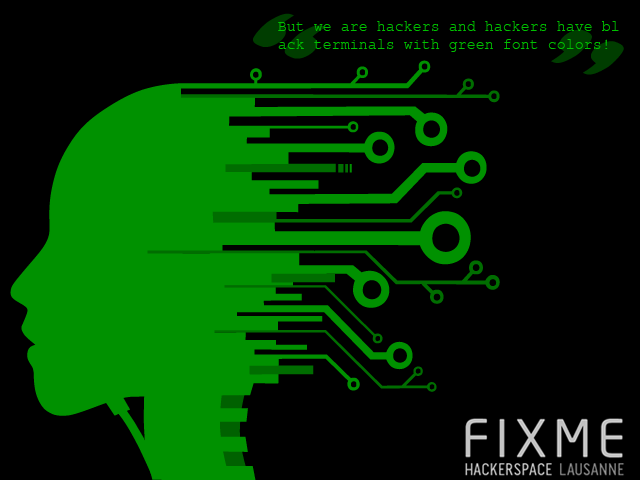Difference between revisions of "Pxe"
From Fixme.ch
CrazyGolem (Talk | contribs) (→PXE) |
CrazyGolem (Talk | contribs) m (→Documentation) |
||
| Line 8: | Line 8: | ||
=== Documentation === | === Documentation === | ||
| − | * See the | + | * See the README file in foo:/home/tftp/ to get a grasp of the menu structure and conventions |
=== External Documentation === | === External Documentation === | ||
Revision as of 20:22, 11 May 2012
PXE
you can simply boot a nice pxe when you're in fixme internal network The available tools are:
- Debian testing installer
- Ubuntu 12.04 netboot installer
- Tools for hdd test
- memtest86 and 64
Documentation
- See the README file in foo:/home/tftp/ to get a grasp of the menu structure and conventions
External Documentation
- http://www.syslinux.org/wiki/index.php/PXELINUX#Custom_Menu_Example_with_sub-menus
- http://www.syslinux.org/wiki/index.php/SYSLINUX#DEFAULT_command
- http://www.gentilkiwi.com/divers-s27-t-embellissement-de-l-interface-de-demarrage.htm
- http://www.syslinux.org/wiki/index.php/Comboot/menu.c32