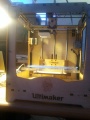Difference between revisions of "3d printer"
From Fixme.ch
(→Issue to fix) |
(→Issue to fix) |
||
| Line 11: | Line 11: | ||
* One of the nozzle is loose. When the extrusion begin, the pipe will move. | * One of the nozzle is loose. When the extrusion begin, the pipe will move. | ||
** [[Media:ultimaker-fix1.png|Nemen has printed a piece for fixin']] | ** [[Media:ultimaker-fix1.png|Nemen has printed a piece for fixin']] | ||
| − | ** http://www.thingiverse.com/ | + | ** http://www.thingiverse.com/thing:27376 |
* Software is kind of crappy. | * Software is kind of crappy. | ||
Revision as of 21:59, 4 November 2012
Information
- http://wiki.ultimaker.com/Newcomer_guide_to_your_first_3D_print
- 3D Sofware:
- http://www.3dtin.com/ Online in the browser
Issue to fix
- The heater may be blocked inside
- Needs to be removed and cleaned
- Head may be replaced by the new one
- Needs a new tube and fixation
- One of the nozzle is loose. When the extrusion begin, the pipe will move.
- Software is kind of crappy.
Cura for printing
- http://daid.github.com/Cura/
- it's the only software worth it
- Yes, you will need PyOpenGL for it to run. Displaying nice 3d images is not that trivial.
- Recommended: Use the dev version on github: https://github.com/daid/Cura.git (12.10 when I'm writing)
- Required packages: wxPython and PyOpenGL.
- You can use a python virtualenv.
- On first Cura start, you don't need to upgrade to Marlin firmware because it's already done.
- You should run the checks, at least to check if USB connection between PC and the printer is working. For temperature check, the printer need to cool down (to ~30) before heating and check, it can take looong time.
- Now you can use Cura to print objects.
- Load a .stl model.
- Change orientation, size, etc...
- Click on the Prepare print button.
- Software will slice the object into GCode. The more you choose a large scale object, the longer the execution time is.
- When it done, click on Print button to open the Printing dialog.
- Wait the software connect with the printer, Connection button will turn from clickable to readonly and Print button will turn from readonly to clickable.
- Click the Print button.
- KEEP YOUR EYES ON THE PRINTER THROUGHOUT THE PRINTING PROCESS!!! And clean which could interfere the printing.