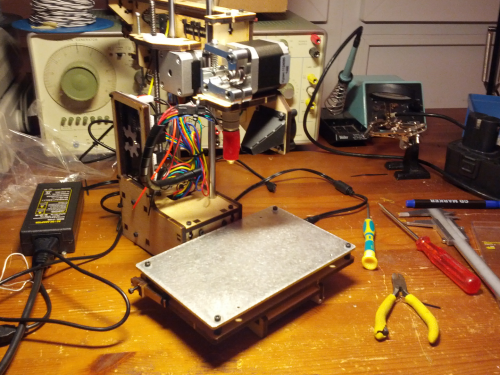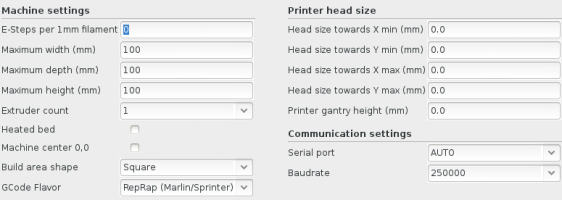Difference between revisions of "PrintrbotSimple"
From Fixme.ch
(→Slicing with Cura) |
|||
| Line 8: | Line 8: | ||
== Software == | == Software == | ||
| − | * | + | * The printer is controller with any PC attached to USB and using the Cura software. |
| − | * | + | * Use the lateste Cura and the "Printrbot simple 2014 maker edition" profile (see param) |
| − | + | ||
| − | == | + | == Cura parameters == |
| − | + | ||
| − | + | ||
[[Image:simple1.png|x200px]] | [[Image:simple1.png|x200px]] | ||
[[Image:simple2.png|x200px]] | [[Image:simple2.png|x200px]] | ||
Revision as of 20:02, 6 March 2015
Information
- Shop: http://printrbot.com/shop/printrbot-simple/
- How-To: http://help.printrbot.com/c/2014_Printrbot_simple
- Calibrate: http://3.dmake.me/blog/2014/calibrate-3d-printer/
- It uses 1.75mm filament
- Print area is 100mm x 100mm x 100mm
Software
- The printer is controller with any PC attached to USB and using the Cura software.
- Use the lateste Cura and the "Printrbot simple 2014 maker edition" profile (see param)
Cura parameters
Running
- Check the Z level (going at the axe home), the head must slightly touch the bed and not pressing on it
- Check the filament freedom, as the simple doesn't have a spool holder
- Check X and Y rope tension
- Do not aliment the raspberry pi from a PC