Difference between revisions of "Langage VHDL"
(→VHDL Code) |
|||
| (56 intermediate revisions by the same user not shown) | |||
| Line 18: | Line 18: | ||
* Windows Seven SP1 | * Windows Seven SP1 | ||
** Quartus II Version 9.1 SP2 | ** Quartus II Version 9.1 SP2 | ||
| + | |||
| + | === For Linux === | ||
| + | -> Simulateur pour compiler et exécuter du code VHDL <= non testé pour le moment | ||
| + | |||
| + | ** GHDL 0.37 (dernière release) | ||
| + | |||
| + | == Description Project == | ||
| + | === 7 Segment Display - DONE === | ||
| + | ''In french :'' A l'aide d'une CPLD (EMP1270T144C5) et d'une carte électronique créée par l'ETML-ES, réalisation d'un schéma logique concernant l'affichage 7 segments (de 0 à F) sous Quartus et ensuite réaliser le code en VHDL. | ||
| + | * 4 entrées correspondant à des switch | ||
| + | * [FAIT] réalisation d'une table de vérité | ||
| + | * [FAIT] simplification de la table de vérité par karnaugh et trouvé les équations logiques | ||
| + | * [FAIT] réalisation du schéma logique sous Quatrus | ||
| + | * [FAIT] Simulation avec Quartus | ||
| + | * [FAIT] Réalisation d'un code VHDL selon les équations trouvé avec les tables de Karnaugh | ||
| + | |||
| + | ''In English :'' With an electronics board created by the ETML-ES School and equiped with a CPLD, realization of logic schemtatics concerning the 7 Segments dispaly (0 to F) under Quartus and to write a VHDL Code. | ||
| + | * 4 inputs : (switches) | ||
| + | * [DONE] Realization of a truth table | ||
| + | * [DONE] simplification of the truth table by Karnaugh table and found the logic equation | ||
| + | * [DONE] Realization of logic schematics (Quartus) | ||
| + | * [DONE] Simulation with Quartus | ||
| + | * [DONE] realization VHDL code according the Karnaugh Table | ||
| + | |||
| + | <gallery> | ||
| + | File:Table de vérité.jpg | table de verité | ||
| + | File:Table de Karnaug.jpg | table de Karnaugh pour affichage 7seg | ||
| + | </gallery> | ||
| + | |||
| + | === Jongleur === | ||
| + | ''In french :'' A l'aide d'une CPLD (EMP1270T144C5) et d'une carte électronique créée par l'ETML-ES, réalisation / simulation d'un jongleur à l'aide des deux affichage 7 segments à disposition. | ||
| + | |||
| + | * Les segments '''A''' / '''E''' / '''F''' de l'affichage 7Seg_A seront utilisés | ||
| + | * Les segments '''A''' / '''B''' / '''C''' de l'affichage 7Seg_B seront utilisés | ||
| + | * Utilisation du PEC12 pour lancement du jonglage | ||
| + | * Reset pour arrêter le jonglage | ||
| + | * 4 switches utilisés pour le mode de Jonglage | ||
| + | * PEC12 pour le choix de la vitesse (allant de 0,5 Hz à 2 Hz) | ||
| + | |||
| + | => travail en cours | ||
| + | * [FAIT] Réalisé un compteur de 2Hz et faire tourner les segment dans le sens des aiguilles d'une montre (sens de F1 -> E1 -> A1 -> A2 -> B2 -> C1... en on recommence) | ||
| + | * [FAIT] avec le Switch S9 de la carte, une pression (> 1s) doit permettre d'arrêter la séquence, de la redémarrer dans l'autre sens, si on appuie à nouveau la séquence s'arrête, si on appuie encore une fois al séquence repart dans la sens initial | ||
| + | |||
| + | ''In English :'' With an electronics board created by the ETML-ES School and equiped with a CPLD, realization / Simulation of a juggler with the both 7 Segments Display | ||
| + | |||
| + | * Segments '''A''' / '''E''' / '''F''' of Display A will be used | ||
| + | * Segments '''A''' / '''B''' / '''C''' of Display B will be used | ||
| + | * Using of PEC12 to start the juggling | ||
| + | * Reset to stop the juggling | ||
| + | * 4 switches used for the mode of juggling | ||
| + | * PEC12 to use the speed choice of juggling (to 0,5 Hz at 2 Hz) | ||
| + | |||
| + | => work in progress | ||
| + | * [DONE] Realized a cycle counter of 2Hz to do turned the segments in clockwise (Way: F1 -> E1 -> A1 -> A2 -> B2 -> C1... it is continuous | ||
| + | * [DONE] With a push (> 1s) on the S9 Switch, the cycle must stopped if after a new push on this button, the cycle must be the opposite at the first, if a new push again the cylce must stopped and to finish if still a push, the cycle set out again at the start cycle. | ||
| + | |||
| + | === Joyeux Noel - DONE === | ||
| + | ''IN FRENCH'' A l'aide d'une CPLD (EMP1270T144C5) et d'une carte électronique créée par l'ETML-ES, réalisation / simulation d'un message défilant à l'aide deux affichage 7 segments à disposition. | ||
| + | * [FAIT] lire un tableau contenant un message et le faire afficher sur les deux affichage A & B | ||
| + | * [FAIT] La valeur du segment B se déplacera sur le segment A, la valeur sur le segment disparaitra | ||
| + | * [FAIT] le déplacement du message sera de 500ms (2Hz) | ||
| + | |||
| + | ''In English :'' With an electronics board created by the ETML-ES School and equiped with a CPLD, realization / Simulation of the VHDL code which allows to read a table and to display a message on two 7 Segments Display | ||
| + | * [DONE] read a table including a message and to display this message on two 7 Segments Display | ||
| + | * [DONE] the Segment value (B) will moving on the segment B -> and the Segment value A will dispear | ||
| + | * [DONE] the message moving will be of 500ms (2Hz)$ | ||
| + | |||
| + | === Compteur 0 à 9 - DONE === | ||
| + | ''In french :'' A l'aide d'une CPLD (EMP1270T144C5) et d'une carte électronique créée par l'ETML-ES, réalisation d'un programme en VHDL qui permet d'afficher sur un affichage 7 Segments les valeurs de 0 à 9. Deux switches vont permettre des sélectionner 4 fréquences d'horloges différentes (1Hz, 2Hz, 500Hz, 1kHz) et deux autres switches vont permettre de configurer le mode du compteur arrêt/marche + incrémente/décrémente | ||
| + | * [FAIT] Réalisation de compteurs/diviseurs pour arriver au fréquence voulues | ||
| + | * [FAIT] Sélection de la fréquence voulue | ||
| + | * [FAIT] Gestion du mode comptage/décomptage | ||
| + | * [FAIT] Gestion de l'affichage 7 Segment | ||
| + | * [FAIT] Simulation avec Quartus | ||
| + | * [FAIT] Programmation de la carte | ||
| + | |||
| + | ''In English :'' With an electronics board created by the ETML-ES School and equiped with a CPLD(EMP1270T144C5), realization program in VHDL which allows to display on 7SEG screen the values of 0 tto 9 (counter). Two switches will allow to select 4 different frequencies (1Hz, 2Hz, 500Hz, 1kHz) and two others will allow to configure the functional mode (START/STOP + increment/decrement counter) | ||
| + | * [FAIT] counter/divisor for the desired frequency | ||
| + | * [FAIT] Selection of frequency | ||
| + | * [FAIT] management mode (START/STOP + increment/decrement ccounter) | ||
| + | * [FAIT] Managment 7 Segments Display | ||
| + | * [FAIT] Simulation with Quartus | ||
| + | * [FAIT] Programming board | ||
| + | |||
| + | === Effect Mirror on the 7 Segments === | ||
| + | ''In french :'' A l'aide d'une CPLD (EMP1270T144C5) et d'une carte électronique créée par l'ETML-ES, réalisation d'un programme en VHDL qui permet d'afficher sur deux affichages 7 Segments les valeurs de A é D. Deux switches vont permettre des sélectionner 4 modes : NORMAL - HORIZONTAL - VERTICAL - PAS D AFFICHAGE. | ||
| + | * [FAIT] Réalisation d'un composant - gestion d'affichage | ||
| + | * [FAIT] Réalisation d'un composant - gestion compteur d'etat | ||
| + | * [FAIT] gestion d'un compteur/diviseur pour horloge | ||
| + | |||
| + | ''In English :''With an electronics board created by the ETML-ES School and equiped with a CPLD(EMP1270T144C5), realization program in VHDL which allows to display on 7SEG screen the values of A to D, the first degment displays normaly the value, and on the second display allows to see the letter inverted either horizontal or vertical. Two switches will allow to select 4 different mode : NORMAL - HORIZONTAL - VERTCIAL - NO DISPLAY. | ||
| + | * [DONE] Realization component - displays managment | ||
| + | * [DONE] Realization component - stats counter managment | ||
| + | * [DONE] counter/divisor managment for clock | ||
| + | |||
| + | === CADENAS V0.3 - DONE === | ||
| + | ''In french :'' A l'aide d'une CPLD (EMP1270T144C5) et d'une carte électronique créée par l'ETML-ES, réalisation d'un programme en VHDL qui permet de simuler l'ouverture d'un cadenas. 2 Switches sont utilisés pour les 3 modes : un mode de repos / un mode de mémorisation d'un nouveau code / un mode de lecture. 4 switches permettent l'enregistrement d'un nouveau code ou au contraire de pouvoir lire le code. | ||
| + | * [FAIT] Réalisation d'un seul process en mode case qui gère l'affichage, les leds et le nouveau code | ||
| + | * [FAIT] Simulation | ||
| + | * [FAIT] Programmation de la carte | ||
| + | |||
| + | ''In English :''With an electronics board created by the ETML-ES School and equiped with a CPLD(EMP1270T144C5), realization program in VHDL which allows to simulate the behavior of a padlock. 2 switches are used to 3 modes : rest / recording the new code / reading. 4 switches allow to record a new code or to read the code | ||
| + | * [DONE] Realization with one process (case) of the display part, management leds, management code | ||
| + | * [DONE] Simulation | ||
| + | * [DONE] Programming the board | ||
| + | |||
| + | == Project Source == | ||
| + | * https://github.com/fixme-lausanne/Langage-VHDL---Exemple-Codes | ||
| + | * https://github.com/philouxy/Langage-VHDL---Exemple-code- | ||
== VHDL Code == | == VHDL Code == | ||
| Line 37: | Line 146: | ||
''IN ENGLISH'': then a entity must been implemented, this one includes the ports (input/output) either real or linked a the electronic internal componant | ''IN ENGLISH'': then a entity must been implemented, this one includes the ports (input/output) either real or linked a the electronic internal componant | ||
| + | |||
| + | ==== PORTS ==== | ||
| + | ''IN FRENCH'': Pour déclarer un port, il faut : UN '''NOM''', UN '''MODE''' (in / out / inout), UN '''TYPE''' (bit / std_logic / bit_vector / std_logic_vector) | ||
| + | |||
| + | ''IN ENGLISH'': To declare a port, it must : a '''NAME''', a '''MODE''' (in / out / inout), a '''TYPE''' (bit / std_logic / bit_vector / std_logic_vector) | ||
entity NOM_ENTITY is | entity NOM_ENTITY is | ||
| − | port( -- délcaration ports IN/OUT ); | + | port( -- délcaration ports IN/OUT |
| + | exemple_1 : in bit; | ||
| + | exemple_2 : out std_logic; | ||
| + | exemple_3 : inout std_logic_vector(3 downto 0) | ||
| + | ); | ||
end NOM_ENTITY; | end NOM_ENTITY; | ||
| − | |||
=== architecture === | === architecture === | ||
| + | ''IN FRENCH'' : l'architecture est le corps du programme, celui-ci est composé de la déclaration interne des signaux qui ne sont pas utilisés dans l'entité du programme, ensuite utiliser le mot clé '''begin''' et écrire le comportement du programmes // affectation // déclaration de '''process''' | ||
| + | |||
| + | |||
| + | ''IN ENGLISH'' : the architecture is the program body, this one makes up of internal signal's declaration not used in the entity. Then use the key word '''begin''' follow-up of program's behavior // allocation // '''process''' statment. | ||
| + | |||
| + | <u>Exemple</u> | ||
| + | |||
| + | architecture Architecture_name of Entity_name is | ||
| + | // déclaration signaux interne | ||
| + | |||
| + | begin | ||
| + | |||
| + | //comportement systeme | ||
| + | end Architecture_name; | ||
| + | |||
| + | === TYPE / CONSTANT / SIGNAL === | ||
| + | |||
| + | |||
| + | ==== TABLE / TABLEAU ==== | ||
| + | ''IN FRENCH'' : pour déclarer un tableau en VHDL, il faut d'abord déclarer un nouveau '''type''' en lui donnant un nom, le nombre de cases que composera le tableau et de savoir qu'elle sera la type de donner des différentes cases | ||
| + | |||
| + | ''IN ENGLISH'' : to declare a table in VHDL, it must give a new '''type''' with a name, describe the cell number which includes the table and to know the cell type. | ||
| + | |||
| + | <u>Exemple</u> | ||
| + | type NAME_OF_TABLE is array (0 to 9) of std_logic_vector(3 downto 0); -- le tableau comportera 10 cellule de type sdt_logic_vector de 4bits | ||
| + | |||
| + | === compteur / counter === | ||
=== component === | === component === | ||
| + | |||
| + | == TRICKS/ASTUCES == | ||
| + | ''IN FRENCH'': pour connaître la taille binaire d'un nombre decimal utiliser la formule ci-dessous | ||
| + | |||
| + | ''IN ENGLISH'': to know the binary size of decimal number, use the below | ||
| + | |||
| + | <math>nbdebits = \frac{\ln{valdecimal}}{\ln{2}} + 1</math> | ||
== Link == | == Link == | ||
| + | |||
| + | === lien WEB === | ||
* [https://en.wikipedia.org/wiki/List_of_HDL_simulators HDL SIMULATOR - English] | * [https://en.wikipedia.org/wiki/List_of_HDL_simulators HDL SIMULATOR - English] | ||
| + | * [https://fr.wikibooks.org/wiki/TD3_VHDL_Compteurs_et_registres Wiki sur les compteurs & les registres] | ||
| + | * [https://fr.wikibooks.org/wiki/TD1_VHDL Notion de notion concurrente et séquentielle] | ||
| + | * [http://amouf.chez.com/syntaxe.htm#OPERATOR synthaxe VHDL] | ||
| + | * [http://www.csee.umbc.edu/portal/help/VHDL/stdpkg.html STANDART PACKAGE - English] | ||
| + | * [http://hdl.telecom-paristech.fr/vhdl_structurel.html#base Creation composant - Français] | ||
| + | * [http://jacques.weber.pagesperso-orange.fr/vhdl_html/Vhdl.htm#hexadécimal Résumé VHDL - Français] | ||
| + | * [http://jacques.weber.pagesperso-orange.fr/sources/index.htm#sites Lien sur le livre "le langage VHDL" - Jacquees Weber] | ||
| + | * [https://github.com/ghdl/ghdl Simulateur et compilateur de code VHDL sous linux / Windows / Mac] | ||
| + | === lien PDF === | ||
| + | * [http://lslwww.epfl.ch/pages/teaching/cours_lsl/sl_info/19.VHDL.pdf -> PDF cours VHDL - Français] | ||
| + | * [http://www-subatech.in2p3.fr/~electro/enseignement/moduleELNUM/VHDL.pdf -> PDF cours VHDL - Français] | ||
| + | * [http://www.polytech.univ-montp2.fr/pravo/cours/Logique/Altera/Notice%20Quartus.pdf -> PDF User Manuel de quartus II - Français] | ||
| + | * [http://stssnsb.free.fr/telecharger/blusson/stsse2/fpgavhdl/TutorielQuartusWeb.pdf -> PDF User Manuel de Quartus II - Français] | ||
| + | === lien interne === | ||
| + | * [https://fixme.ch/wiki/File:Compteur_vhdl.pdf explication creation compteur] | ||
| + | * [https://fixme.ch/wiki/Fpga page FPGA - Fixme] | ||
| + | == Conf == | ||
| + | * [https://www.twitch.tv/fixme_hs stremaing live de la conf] | ||
| + | * [https://youtu.be/MDdDgHM0GYk vidéo disponible sur Youtube] | ||
| + | * Slides de présentation lors de la conf[[https://fixme.ch/w/images/0/0f/Presentation_VHDL_Ta_Mere.pdf Slide_Conf_VHDL]] | ||
| − | + | == Participant == | |
| + | * [[User:Philoux]] | ||
| + | * you !!??!! | ||
Latest revision as of 22:23, 18 November 2021
Contents
Description
In french :
En se basant sur des livres sur le VHDL, des supports de cours ou sur le net directement, ce wiki a pour but de montrer des exemples de codes réalisés sur des plaques d'évaluation.
L'onglet discussion peut être fort intéressant concernant des astuces, questions, problèmes rencontrés lors de développement en VHDL. Alors n'hésiter pas à compléter ce wiki et la page discussion et le projet "GITHUB" qui lui sera associé :-)
In English:
Based on the VHDL Books, cours support or links on the net, this wiki has for goal to show some VHDL examples releazied on experimental board.
Development Environment
For Windows
-> Dev environment for Philou :
- Windows Seven SP1
- Quartus II Version 9.1 SP2
For Linux
-> Simulateur pour compiler et exécuter du code VHDL <= non testé pour le moment
- GHDL 0.37 (dernière release)
Description Project
7 Segment Display - DONE
In french : A l'aide d'une CPLD (EMP1270T144C5) et d'une carte électronique créée par l'ETML-ES, réalisation d'un schéma logique concernant l'affichage 7 segments (de 0 à F) sous Quartus et ensuite réaliser le code en VHDL.
- 4 entrées correspondant à des switch
- [FAIT] réalisation d'une table de vérité
- [FAIT] simplification de la table de vérité par karnaugh et trouvé les équations logiques
- [FAIT] réalisation du schéma logique sous Quatrus
- [FAIT] Simulation avec Quartus
- [FAIT] Réalisation d'un code VHDL selon les équations trouvé avec les tables de Karnaugh
In English : With an electronics board created by the ETML-ES School and equiped with a CPLD, realization of logic schemtatics concerning the 7 Segments dispaly (0 to F) under Quartus and to write a VHDL Code.
- 4 inputs : (switches)
- [DONE] Realization of a truth table
- [DONE] simplification of the truth table by Karnaugh table and found the logic equation
- [DONE] Realization of logic schematics (Quartus)
- [DONE] Simulation with Quartus
- [DONE] realization VHDL code according the Karnaugh Table
Jongleur
In french : A l'aide d'une CPLD (EMP1270T144C5) et d'une carte électronique créée par l'ETML-ES, réalisation / simulation d'un jongleur à l'aide des deux affichage 7 segments à disposition.
- Les segments A / E / F de l'affichage 7Seg_A seront utilisés
- Les segments A / B / C de l'affichage 7Seg_B seront utilisés
- Utilisation du PEC12 pour lancement du jonglage
- Reset pour arrêter le jonglage
- 4 switches utilisés pour le mode de Jonglage
- PEC12 pour le choix de la vitesse (allant de 0,5 Hz à 2 Hz)
=> travail en cours
- [FAIT] Réalisé un compteur de 2Hz et faire tourner les segment dans le sens des aiguilles d'une montre (sens de F1 -> E1 -> A1 -> A2 -> B2 -> C1... en on recommence)
- [FAIT] avec le Switch S9 de la carte, une pression (> 1s) doit permettre d'arrêter la séquence, de la redémarrer dans l'autre sens, si on appuie à nouveau la séquence s'arrête, si on appuie encore une fois al séquence repart dans la sens initial
In English : With an electronics board created by the ETML-ES School and equiped with a CPLD, realization / Simulation of a juggler with the both 7 Segments Display
- Segments A / E / F of Display A will be used
- Segments A / B / C of Display B will be used
- Using of PEC12 to start the juggling
- Reset to stop the juggling
- 4 switches used for the mode of juggling
- PEC12 to use the speed choice of juggling (to 0,5 Hz at 2 Hz)
=> work in progress
- [DONE] Realized a cycle counter of 2Hz to do turned the segments in clockwise (Way: F1 -> E1 -> A1 -> A2 -> B2 -> C1... it is continuous
- [DONE] With a push (> 1s) on the S9 Switch, the cycle must stopped if after a new push on this button, the cycle must be the opposite at the first, if a new push again the cylce must stopped and to finish if still a push, the cycle set out again at the start cycle.
Joyeux Noel - DONE
IN FRENCH A l'aide d'une CPLD (EMP1270T144C5) et d'une carte électronique créée par l'ETML-ES, réalisation / simulation d'un message défilant à l'aide deux affichage 7 segments à disposition.
- [FAIT] lire un tableau contenant un message et le faire afficher sur les deux affichage A & B
- [FAIT] La valeur du segment B se déplacera sur le segment A, la valeur sur le segment disparaitra
- [FAIT] le déplacement du message sera de 500ms (2Hz)
In English : With an electronics board created by the ETML-ES School and equiped with a CPLD, realization / Simulation of the VHDL code which allows to read a table and to display a message on two 7 Segments Display
- [DONE] read a table including a message and to display this message on two 7 Segments Display
- [DONE] the Segment value (B) will moving on the segment B -> and the Segment value A will dispear
- [DONE] the message moving will be of 500ms (2Hz)$
Compteur 0 à 9 - DONE
In french : A l'aide d'une CPLD (EMP1270T144C5) et d'une carte électronique créée par l'ETML-ES, réalisation d'un programme en VHDL qui permet d'afficher sur un affichage 7 Segments les valeurs de 0 à 9. Deux switches vont permettre des sélectionner 4 fréquences d'horloges différentes (1Hz, 2Hz, 500Hz, 1kHz) et deux autres switches vont permettre de configurer le mode du compteur arrêt/marche + incrémente/décrémente
- [FAIT] Réalisation de compteurs/diviseurs pour arriver au fréquence voulues
- [FAIT] Sélection de la fréquence voulue
- [FAIT] Gestion du mode comptage/décomptage
- [FAIT] Gestion de l'affichage 7 Segment
- [FAIT] Simulation avec Quartus
- [FAIT] Programmation de la carte
In English : With an electronics board created by the ETML-ES School and equiped with a CPLD(EMP1270T144C5), realization program in VHDL which allows to display on 7SEG screen the values of 0 tto 9 (counter). Two switches will allow to select 4 different frequencies (1Hz, 2Hz, 500Hz, 1kHz) and two others will allow to configure the functional mode (START/STOP + increment/decrement counter)
- [FAIT] counter/divisor for the desired frequency
- [FAIT] Selection of frequency
- [FAIT] management mode (START/STOP + increment/decrement ccounter)
- [FAIT] Managment 7 Segments Display
- [FAIT] Simulation with Quartus
- [FAIT] Programming board
Effect Mirror on the 7 Segments
In french : A l'aide d'une CPLD (EMP1270T144C5) et d'une carte électronique créée par l'ETML-ES, réalisation d'un programme en VHDL qui permet d'afficher sur deux affichages 7 Segments les valeurs de A é D. Deux switches vont permettre des sélectionner 4 modes : NORMAL - HORIZONTAL - VERTICAL - PAS D AFFICHAGE.
- [FAIT] Réalisation d'un composant - gestion d'affichage
- [FAIT] Réalisation d'un composant - gestion compteur d'etat
- [FAIT] gestion d'un compteur/diviseur pour horloge
In English :With an electronics board created by the ETML-ES School and equiped with a CPLD(EMP1270T144C5), realization program in VHDL which allows to display on 7SEG screen the values of A to D, the first degment displays normaly the value, and on the second display allows to see the letter inverted either horizontal or vertical. Two switches will allow to select 4 different mode : NORMAL - HORIZONTAL - VERTCIAL - NO DISPLAY.
- [DONE] Realization component - displays managment
- [DONE] Realization component - stats counter managment
- [DONE] counter/divisor managment for clock
CADENAS V0.3 - DONE
In french : A l'aide d'une CPLD (EMP1270T144C5) et d'une carte électronique créée par l'ETML-ES, réalisation d'un programme en VHDL qui permet de simuler l'ouverture d'un cadenas. 2 Switches sont utilisés pour les 3 modes : un mode de repos / un mode de mémorisation d'un nouveau code / un mode de lecture. 4 switches permettent l'enregistrement d'un nouveau code ou au contraire de pouvoir lire le code.
- [FAIT] Réalisation d'un seul process en mode case qui gère l'affichage, les leds et le nouveau code
- [FAIT] Simulation
- [FAIT] Programmation de la carte
In English :With an electronics board created by the ETML-ES School and equiped with a CPLD(EMP1270T144C5), realization program in VHDL which allows to simulate the behavior of a padlock. 2 switches are used to 3 modes : rest / recording the new code / reading. 4 switches allow to record a new code or to read the code
- [DONE] Realization with one process (case) of the display part, management leds, management code
- [DONE] Simulation
- [DONE] Programming the board
Project Source
- https://github.com/fixme-lausanne/Langage-VHDL---Exemple-Codes
- https://github.com/philouxy/Langage-VHDL---Exemple-code-
VHDL Code
IN FRENCH: pour qu'un code VHDL soit au minium compilable/synthétisable, il faut qu'il ait un bloc d'entité (entity), une architecture et la déclaration de librairie (library).
IN ENGLISH: a VHDL code need 3 parts : 1/ declaration of libraries 2/ declaration of entity 3/ declaration of architecture
library
IN FRENCH: dans notre code VHDL pour que celui-ci puisse être compilé il faut ajouter une référence à une ou des librairies que nous voudrions utiliser.
IN ENGLISH: for that our VHDL code compiles, we need to use the different libraries, below the most library used.
library IEEE; use IEEE.STD_LOGIC_1164.ALL; use IEEE.numeric_std.all;
entity
IN FRENCH: il faut aussi une entité qui contiendra les ports (entrée / sortie), soit réel, soit lié à un composant interne au composant électronique
IN ENGLISH: then a entity must been implemented, this one includes the ports (input/output) either real or linked a the electronic internal componant
PORTS
IN FRENCH: Pour déclarer un port, il faut : UN NOM, UN MODE (in / out / inout), UN TYPE (bit / std_logic / bit_vector / std_logic_vector)
IN ENGLISH: To declare a port, it must : a NAME, a MODE (in / out / inout), a TYPE (bit / std_logic / bit_vector / std_logic_vector)
entity NOM_ENTITY is
port( -- délcaration ports IN/OUT
exemple_1 : in bit;
exemple_2 : out std_logic;
exemple_3 : inout std_logic_vector(3 downto 0)
);
end NOM_ENTITY;
architecture
IN FRENCH : l'architecture est le corps du programme, celui-ci est composé de la déclaration interne des signaux qui ne sont pas utilisés dans l'entité du programme, ensuite utiliser le mot clé begin et écrire le comportement du programmes // affectation // déclaration de process
IN ENGLISH : the architecture is the program body, this one makes up of internal signal's declaration not used in the entity. Then use the key word begin follow-up of program's behavior // allocation // process statment.
Exemple
architecture Architecture_name of Entity_name is // déclaration signaux interne begin //comportement systeme end Architecture_name;
TYPE / CONSTANT / SIGNAL
TABLE / TABLEAU
IN FRENCH : pour déclarer un tableau en VHDL, il faut d'abord déclarer un nouveau type en lui donnant un nom, le nombre de cases que composera le tableau et de savoir qu'elle sera la type de donner des différentes cases
IN ENGLISH : to declare a table in VHDL, it must give a new type with a name, describe the cell number which includes the table and to know the cell type.
Exemple
type NAME_OF_TABLE is array (0 to 9) of std_logic_vector(3 downto 0); -- le tableau comportera 10 cellule de type sdt_logic_vector de 4bits
compteur / counter
component
TRICKS/ASTUCES
IN FRENCH: pour connaître la taille binaire d'un nombre decimal utiliser la formule ci-dessous
IN ENGLISH: to know the binary size of decimal number, use the below
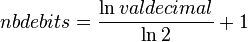
Link
lien WEB
- HDL SIMULATOR - English
- Wiki sur les compteurs & les registres
- Notion de notion concurrente et séquentielle
- synthaxe VHDL
- STANDART PACKAGE - English
- Creation composant - Français
- Résumé VHDL - Français
- Lien sur le livre "le langage VHDL" - Jacquees Weber
- Simulateur et compilateur de code VHDL sous linux / Windows / Mac
lien PDF
- -> PDF cours VHDL - Français
- -> PDF cours VHDL - Français
- -> PDF User Manuel de quartus II - Français
- -> PDF User Manuel de Quartus II - Français
lien interne
Conf
- stremaing live de la conf
- vidéo disponible sur Youtube
- Slides de présentation lors de la conf[Slide_Conf_VHDL]
Participant
- User:Philoux
- you !!??!!

