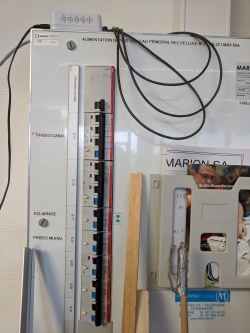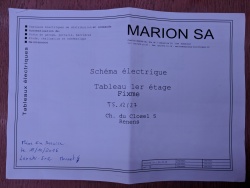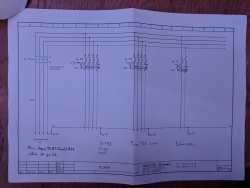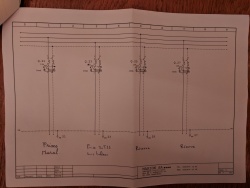Difference between revisions of "Power"
From Fixme.ch
(ajout de l'info des current clamps) |
|||
| Line 19: | Line 19: | ||
Info | Info | ||
* Hostname: flukso-f78db1 | * Hostname: flukso-f78db1 | ||
| − | * API: http://62.220.135.196:8080/ | + | * API: http://192.168.130.129:8080/ <s>http://62.220.135.196:8080/</s> |
Breakers: | Breakers: | ||
| Line 58: | Line 58: | ||
== Logging == | == Logging == | ||
| − | See https://git.fixme.ch/francois/power.git for implementation, running on Kubernetes on [[MetaFoo]]. Which is also sent on InfluxDB and graphed on Grafana: | + | See https://git.fixme.ch/francois/power.git for implementation, running on Kubernetes on [[MetaFoo]]. Which is also sent on InfluxDB and graphed on Grafana: https://power.fixme.ch/dashboard/db/power-consumption?orgId=1 |
== Power consumption of some devices == | == Power consumption of some devices == | ||
Revision as of 07:40, 26 February 2020
------------------------------------------ Chuck Norris doesn't need a smart meter. He just grabs the mains every hour to get a feel for his electricity consumption. ------------------------------------------
Contents
FIXME local power consumption monitoring
Grafana dashboard available here: https://power.fixme.ch/dashboard/db/power-consumption
Flukso Power Meter FLM02A, Current Clamps FLS01-50
Doc:
Info
- Hostname: flukso-f78db1
- API: http://192.168.130.129:8080/
http://62.220.135.196:8080/
Breakers:
- Q17: lumières
- Q21: nord
- Q13: le reste
Sensors
- L1: 34cde81adabfb1ce819eca8fea6949b6
- L2: b7755b5f3ec05fcdc67f449241a9912a
- L3: e67e0685f747b30d855108ab781abdfc
Example
francois@stup:~$ curl 'http://62.220.135.196:8080/sensor/e67e0685f747b30d855108ab781abdfc?version=1.0&interval=minute&unit=watt'; echo [[1479941621,202],[1479941622,203],[1479941623,201],[1479941624,200],[1479941625,201],[1479941626,202],[1479941627,202],[1479941628,202],[1479941629,202],[1479941630,203],[1479941631,203],[1479941632,203],[1479941633,201],[1479941634,203],[1479941635,201],[1479941636,204],[1479941637,204],[1479941638,204],[1479941639,204],[1479941640,204],[1479941641,204],[1479941642,203],[1479941643,203],[1479941644,203],[1479941645,204],[1479941646,202],[1479941647,202],[1479941648,202],[1479941649,202],[1479941650,203],[1479941651,203],[1479941652,204],[1479941653,205],[1479941654,204],[1479941655,205],[1479941656,204],[1479941657,204],[1479941658,204],[1479941659,204],[1479941660,202],[1479941661,199],[1479941662,201],[1479941663,203],[1479941664,202],[1479941665,204],[1479941666,202],[1479941667,202],[1479941668,201],[1479941669,202],[1479941670,203],[1479941671,204],[1479941672,204],[1479941673,205],[1479941674,204],[1479941675,204],[1479941676,204],[1479941677,203],[1479941678,203],[1479941679,201],[1479941680,"nan"]] francois@stup:~$
How to display current power consumption?
conso.sh:
#!/bin/bash L1=$(curl -s "http://62.220.135.196:8080/sensor/34cde81adabfb1ce819eca8fea6949b6?version=1.0&interval=minute&unit=watt" | jq .[-2][1]) L2=$(curl -s "http://62.220.135.196:8080/sensor/b7755b5f3ec05fcdc67f449241a9912a?version=1.0&interval=minute&unit=watt" | jq .[-2][1]) L3=$(curl -s "http://62.220.135.196:8080/sensor/e67e0685f747b30d855108ab781abdfc?version=1.0&interval=minute&unit=watt" | jq .[-2][1]) TOTAL=$[$L1+$L2+L3] echo "$TOTAL W (L1: $L1, L2: $L2, L3: $L3)"
Logging
See https://git.fixme.ch/francois/power.git for implementation, running on Kubernetes on MetaFoo. Which is also sent on InfluxDB and graphed on Grafana: https://power.fixme.ch/dashboard/db/power-consumption?orgId=1
Power consumption of some devices
| Device | Power Constant [W] | Power Peak [W] | Phase |
|---|---|---|---|
| Video Projector | 200 | L2 | |
| Foo | 63 | L3 | |
| Metafoo | 200 | L3 | |
| 2 Switch Dell 5224 | 96 | L3 | |
| Big Fridge | 45 | 380 | L2 |
| LEDs (Bright) | 451 | L1 | |
| LEDs (ON, Purple) | 202 | L1 | |
| Old fluorescent tubes | 508 | L1 | |
| TRON | 80 | L2 | |
| Printer | 1300 | L3 | |
| Mac Fablab | 90 | L2 | |
| Laser 100% | 420 | L2 | |
| Extracteur Fumée | 400 | L3 |