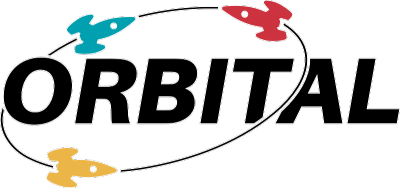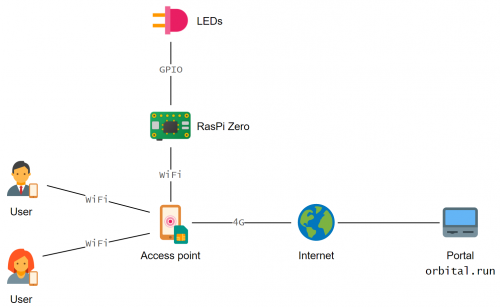Orbital
Orbital is a game designed to be played on addressable LED strips, on any one dimensional array of lights.
Contents
Goal
Control a pixel and try to shoot down others while staying alive ! The last one standing wins.
Structure
The term "Orbital" may refer to either just the software that controls the game and the lights, or the whole construction that is comprised of, minimally :
- A strip of addressable LEDs
- A computer that is connected to the LEDs, running both the Orbital game server, and the LEDs controller server.
The "game server" is now also able to play atmospheric animations.
The code for the game server is hosted on GitHub : https://github.com/Pecamo/orbital
Instances
There is currently two slightly different variants of what we call "Orbital" that are running.
Orbital FIXME
Orbital FIXME is the name of the Orbital instance that runs in the local. You can play it on https://orbital.fixme.ch
This is the original version and first running instance of the game.
This instance is composed of a RaspBerry Pi running the software, connected to an strip of 300 LEDs. The whole strip of LEDs is attached to a circular construction made of flat bendable metal rods bolted together. The result looks like a circle of LEDs, pointing inwards so that someone "inside" the circle can see all of the by turning around.
This circle that has a diameter of approximately 2m hangs on the ceiling, over the sofas.
Orbital Portable
Orbital Portable is a variant whose purpose is to be portable so that we can deploy it wherever we want. The goal is to bring it to events and parties, and bring people together by making they play a simple using their phone.
For the game to work and be easily accessible to any player, the construction had to be more complicated than the FIXME variant.
This version is composed of :
- A strip of addressable LEDs.
- A foldable wooden construction that the strip can latch on to.
- A Raspberry Pi Zero connected to the LEDs, running both the Orbital game server and the LEDs controller server.
- A power source for the RasPi. We can either connect it to a standard electric Swiss socket, or to an external battery system.
- A phone that runs a WiFi access point. (We usually just use our personal phone)
- A "portal", which is a public web page that will redirect connecting players to the RasPi's local IP address. In this case, it is accessible at https://orbital.run
Visualization
Here's a diagram showing how all of the required collaborating components are connected.