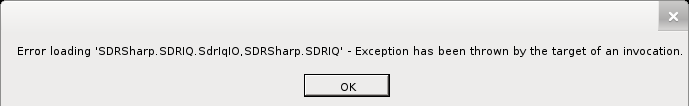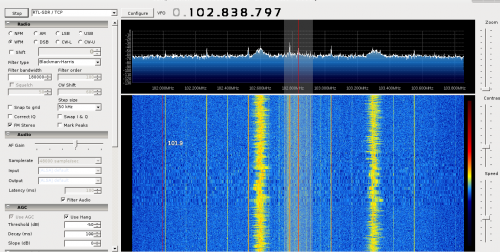SDR
From Fixme.ch
Goal
- Install an SDR reception station at FIXME based on rtl-sdr, a DVB-T USB Stick and a Raspberry Pi.
References
- http://sdr.osmocom.org/trac/wiki/rtl-sdr
- http://gnuradio.org/redmine/projects/gnuradio/wiki
- http://spacenear.us/tracker/
- https://en.wikipedia.org/wiki/ISM_band
- http://www.jsansonnens.ch/freq.html
SDR at FIXME
We currently have two rtl_tcp instances running at FIXME:
- sdr1.fixme.ch:1234 (62.220.135.211:1234) (Raspberry PI, west window, MC's homemade VHF antenna)
- foo.fixme.ch:1234 (FIXME's internal server, north window, original UHF antenna)
Service
- The service is started with the following command is listen to the port 1234
sv start rtl-tcp
SDR Softwares
GNURadio
- GNURadio multimode
- Install on Debian 6
mkdir gnuradio; cd gnuradio wget http://www.sbrac.org/files/build-gnuradio; chmod a+x ./build-gnuradio; ./build-gnuradio
- On Debian 7: apt-get install gnuradio (???)
- On arch linux, a working package is in aur so you only need
yaourt -S gnuradio
- Install and use Multimode
svn co https://www.cgran.org/svn/projects/multimode/trunk/ gnuradio-multimode git clone git://git.osmocom.org/osmo-sdr.git ./multimode.py --devinfo=rtl_tcp=foo.fixme.ch:1234 --freq=98.5M --dmode=WFM --mthresh=-35 --vol=10
RTL-SDR
Requirement
sudo apt-get install git sudo apt-get install libusb-1.0-0-dev sudo apt-get install cmake sudo apt-get install build-essential
Build
git clone git://git.osmocom.org/rtl-sdr.git cd rtl-sdr/ mkdir build cd build cmake ../ -DDETACH_KERNEL_DRIVER=ON -DINSTALL_UDEV_RULES=ON make sudo make install sudo ldconfig sudo cp rtl-sdr.rules /etc/udev/rules.d/
Test the dongle
The test bellow is for a E4000 dongle.
sdr@alix2:~$ rtl_test -t Found 1 device(s): 0: Terratec T Stick PLUS Using device 0: Terratec T Stick PLUS Found Elonics E4000 tuner Supported gain values (14): -1.0 1.5 4.0 6.5 9.0 11.5 14.0 16.5 19.0 21.5 24.0 29.0 34.0 42.0 Benchmarking E4000 PLL... [E4K] PLL not locked for 52000000 Hz! [E4K] PLL not locked for 2225000000 Hz! [E4K] PLL not locked for 1113000000 Hz! [E4K] PLL not locked for 1251000000 Hz! E4K range: 53 to 2224 MHz E4K L-band gap: 1113 to 1251 MHz
Use rtl_tcp
To start rtl_tcp on every ethernet interfaces and the port 1234:
pi@sdr1 ~ $ rtl_tcp -a 0.0.0.0 p 1234 Found 1 device(s). Found Fitipower FC0013 tuner Using Terratec NOXON DAB/DAB+ USB dongle (rev 1) Tuned to 100000000 Hz. listening... Use the device argument 'rtl_tcp=0.0.0.0:1234' in OsmoSDR (gr-osmosdr) source to receive samples in GRC and control rtl_tcp parameters (frequency, gain, ...).
SDR#
- Replace $ARCH by i386 or x86_64
ARCH='x86_64' sudo apt-get install mono-complete monodevelop sudo apt-get install libportaudio2 sudo apt-get install subversion svn co https://subversion.assembla.com/svn/sdrsharp/trunk sdrsharp cd sdrsharp xbuild /t:Rebuild /p:Configuration=Release SDRSharp.sln /p:Platform=x86 cd Release sudo ln -s /usr/local/lib/librtlsdr.so librtlsdr.dll sudo ln -s /usr/lib/$ARCH-linux-gnu/libportaudio.so.2 libportaudio.so mono SDRSharp.exe
To prevent the error below, just modify the file release/SDRSharp.exe.config
and comment the line as follow:
<!-- <add key="SDR-IQ" value="SDRSharp.SDRIQ.SdrIqIO,SDRSharp.SDRIQ" /> -->^M
References
Multimon-NG
Requirement
sudo apt-get install libqt4-dev sudo apt-get install libpulse-dev
Build
git clone https://github.com/EliasOenal/multimonNG.git cd multimonNG mkdir build cd build qmake ../multimon-ng.pro make sudo make install
On arch linux, you have the choice between a "stable" version named multimon:
yaourt -S multimon
and The dev version:
yaourt -S multimon-ng-git
ACARS
Aircraft Communication Addressing and Reporting System [1]
Requirement
sudo apt-get install libsndfile1-dev sudo apt-get install libasound2-dev
Installation
- Download software ACARS decoder from [2]
wget http://sourceforge.net/projects/acarsdec/files/latest/download tar xvzf download cd acarsdec-3.0/ make
Test
./acarsdec -o1 -f test.wav #2 (E:0) .PH-BXR KL1681 E 5V S53A #4 (E:0) .LN-DYY DY083J 2 Q0 S46A #2 (E:0) .LN-DYY DY083J E Q0 S47A #1 (E:0) .F-GTAE AF7728 G H1 D65C #DFB00000/V206,05,124,183,02, #1 (E:0) .LN-DYY x _d #3 (E:0) .G-DBCK BA031T 2 _d S64A #3 (E:0) .G-DBCK BA031T E Q0 S63A
Usage
echo ./acarsdec -p -8 -r 0 131.525 131.550 131.725 131.825 >> message-acars.txt & > run-acars chmod u+rwx run-acars ./run-acars tail -f message-acars.txt
Gqrx (Mac)
Installation
- Download software from here
- Open .dmg file, you can run the app directly from the image, or copy it into Applications folder
Usage
- Select RTL-SDR Spectrum server
- Use device string
rtl_tcp=sdr1.fixme.ch:1234
- Choose your other settings (default works fine), click Ok
- Click on Power button to start listening
- Move around spectrum by clicking on it, or by clicking/right clicking on the frequency numbers