import prout print 'salut' prout.test()
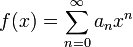
- Configure your desired print parameters. The print parameters will depend on what you are printing and the quality that you're looking for. Here are some guidelines:
The print parameters will depend on what you are printing and the quality that you're looking for. Here are some guidelines:
- Layer height: the Ultimaker can print between 0.1mm and 0.25mm. 0.1mm should only be used for high precision, high detail prints; 0.15mm should be used for normal prints; 0.2-0.25mm should be used for fast prints where you don't mind the quality (e.g. holder, internal component, etc).
- Shell thickness: this value should be a multiple of 0.4mm (the width of the nozzle). With 0.4mm you'll get 1 solid layer, with 0.8mm you'll get 2 solid layers, etc. 0.8mm is fine for most prints.
- Enable retraction: this retracts the filament when the nozzle moves from one area to another whilst not printing. It is best to leave this enabled.
- Bottom/top thickness: the bottom and top thickness of the solid layer. This value should be a multiple of the layer height - a value between 0.2mm and 1mm is best for most prints, with 1mm used for very delicate models.
- Fill density: this is the density of the fill inside your model. Due to an excellent calibration of our Ultimaker, almost all prints will require less than 30% fill. 10% for just structural support, 24% for an average print (after 25% Cura slices your model differently), 30% for a solid print of an average sized object. For objects that require superior structural strength, up to 60% is recommended. 80% can be used for very small complex objects, and 100% is used on a case-by-case basis.
- Print speed: this is the speed at which the Ultimaker will print. 100mm/s is recommended for detailed prints, 120mm/s for average prints, and up to 150mm/s for fast, lower quality prints.
- Printing temperature: we have tested and 235°C works best. Leave it as is.
- Support type: only use for prints with significant overhangs.
- Platform adhesion type: not required for PLA prints.
- Diameter: the diameter of the filament (currently 2.89mm). Do not touch this unless you are changing the filament and have remeasured it (sometimes the value does not match the specification).
- Flow: I have no clue what this does. If it ain't broke, don't touch it.