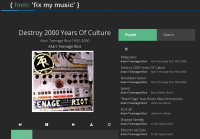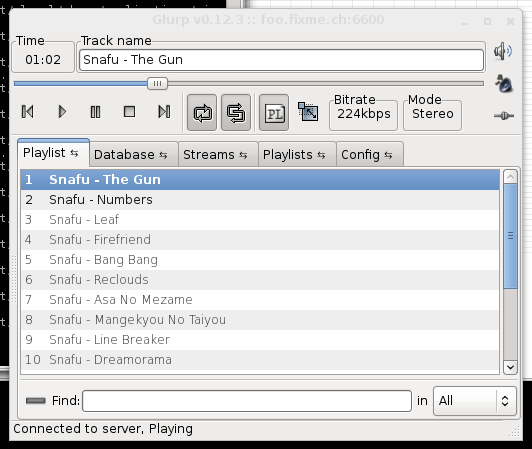Difference between revisions of "MPD Daemon"
From Fixme.ch
| Line 13: | Line 13: | ||
** Sqlite DB: /home/rorist/.mpd-stats/mpd-stats | ** Sqlite DB: /home/rorist/.mpd-stats/mpd-stats | ||
* There's a cron job for root to deactive Repeat mode every 15mn | * There's a cron job for root to deactive Repeat mode every 15mn | ||
| − | |||
== API == | == API == | ||
Revision as of 21:36, 9 August 2019
Contents
Information
- Connection:
- Server: mpd.fixme.ch
- Port: 6600
- No password
- Only accessible within the hackerspace network
-
HTTP Control: https://mpd.fixme.ch/ - Stats: http://gna.org/projects/mpd-stats
- Run from /etc/rc.local
- Generate stats (for now in root's crontab)
- Scripts: /home/rorist/{generate-mpd.sh,mpd-stats/*.pl}
- Sqlite DB: /home/rorist/.mpd-stats/mpd-stats
- There's a cron job for root to deactive Repeat mode every 15mn
API
- There is a simple mpd api which will get bigger with the time.
- It is used on https://mpd.fixme.ch
- The api is documented on https://mpd.fixme.ch/api
- If you want to participate or add something, just send gcmalloc a ping.
Music files
For now,
- directory /media/disk1/music
- subdirectory Music
- subdirectory Playlists
- Permissions: sysadmin:sysadmin, dirs=774, files=664
If you don't have access to the server, you must use the ftp in the password protected share under the music directory. You can then synchronize the database with a simple
curl https://mpd.fixme.ch/api/update
or
firefox https://mpd.fixme.ch/api/update
or whatever http client you use. Yep, that's all Folks!!!
Clients
Web
- Some members did a custom mpd client: https://mpd.fixme.ch but it's now borken
- Sources: https://github.com/fixme-lausanne/mpd-wsgi
Glurp
- Very nice client
- Click on PL to open tabs and go to config, just add mpd.fixme.ch and there you go
Sonata
- Sonata crash when people make a full update of the library, apart from this the client is still usable.
- Configuration for the Sonata client
- .config/sonata/sonatarc
[profiles] num_profiles = 1 names[0] = Foo hosts[0] = mpd.fixme.ch ports[0] = 6600 passwords[0] = musicdirs[0] = #should be changed to your $HOME
MPDDroid
- A nice mpd client for android. A configuration panel will pop enter the same information as the other client, and voila.
NCMPCPP
- Command line client
GMPC
- Nice GTK client
- http://gmpclient.org/
How to upload new music the easy way?
- Copy the following code to a script file upload_foo.sh
#!/bin/bash -e lftp -e "mirror -L -R \"$1\" /incoming/music/; quit" fixme:fixme@ftp.fixme.ch ssh -t -p 1337 foo.fixme.ch "sudo python /home/mpd-wsgi/app/update_music.py" ssh -t -p 1337 foo.fixme.ch "mpc update"
- Usage:
chmod +x upload_foo.sh ./upload_foo.sh MyDir