LED
From Fixme.ch
Page about everything that is LED
Controlling LEDs with RPi
PCA9685 I2C board
Steps to get it to work
- Connect VCC to Pi's 3.3v, GND to Ground
- Connect the SCL to pin 05 (GPIO3) SDA to pin 03 (GPIO2)
- sudo apt-get install python-smbus i2c-tools
- Add the following two lines to
/etc/modules/with something like sudo nano:
i2c-dev
i2c-bcm2708 - Add the following lines to
/boot/config.txtand reboot: (see this for older Pi's)device_tree=bcm2708-rpi-b-plus.dtbdevice_tree_param=i2c1=ondevice_tree_param=spi=on - Run
sudo i2cdetect -y 1and you should see something like this: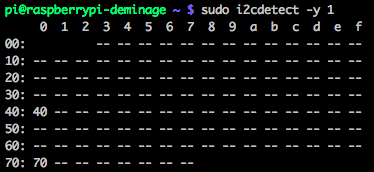
If everything was setup correctly, you now should be ready to go