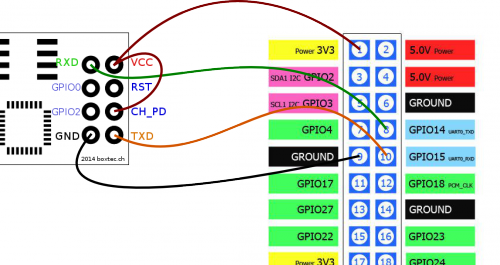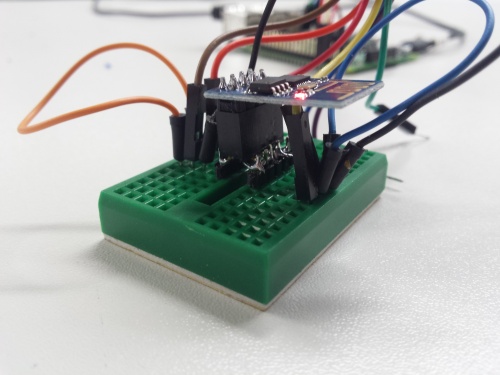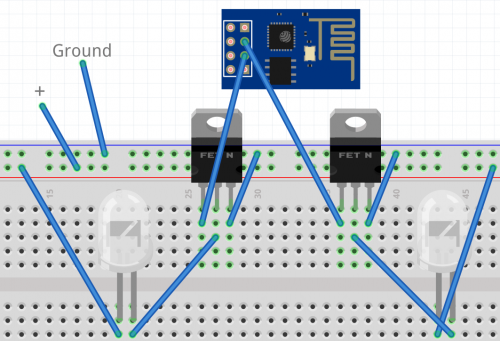Difference between revisions of "ESP8266"
(Added links and cleaned up page) |
|||
| (One intermediate revision by the same user not shown) | |||
| Line 1: | Line 1: | ||
| − | + | The ESP8266 WiFi Module is a self contained SOC with integrated TCP/IP protocol stack that can give any microcontroller access to your WiFi network. The ESP8266 is capable of either hosting an application or offloading all Wi-Fi networking functions from another application processor. | |
| − | [https://github.com/nodemcu/nodemcu-firmware NodeMcu] is a great higher level interface and easier to use than the default one. | + | [http://hammerproject.com/post/130804023369/iot-intro-sms-me-when-i-leave-my-garage-door-open Example project from a-z for beginners], [http://rancidbacon.com/files/kiwicon8/ESP8266_WiFi_Module_Quick_Start_Guide_v_1.0.4.pdf getting started guide] |
| + | |||
| + | [https://github.com/nodemcu/nodemcu-firmware NodeMcu] is a great higher level interface and easier to use than the default one. You can also do this through [https://github.com/micropython/micropython/tree/master/esp8266 Python] and [http://www.esp8266.com/wiki/doku.php?id=loading_firmware other means]. | ||
| + | |||
| + | [http://www.ebay.com/itm/ESP8266-Serial-WIFI-Wireless-Transceiver-Module-Send-Receive-LWIP-Support-AP-STA-/171653455849 Currently cheapest eBay listing (2.40 CHF)]. Available under $2 in bulk. | ||
| − | |||
=== Flashing === | === Flashing === | ||
How to talk to your RPi (and wiring) [http://www.extragsm.com/blog/2014/12/03/connect-esp8266-to-raspberry-pi/] | How to talk to your RPi (and wiring) [http://www.extragsm.com/blog/2014/12/03/connect-esp8266-to-raspberry-pi/] | ||
| Line 32: | Line 35: | ||
There are quite a few examples of how to use the ESP on the [https://github.com/nodemcu/nodemcu-firmware#start-play nodemcu] page, to be able to control LEDs or relays over wifi, you'll need to [https://github.com/nodemcu/nodemcu-firmware#connect-to-your-ap connect it to wifi], set up a [https://github.com/nodemcu/nodemcu-firmware#with-below-code-you-can-telnet-to-your-esp8266-now telnet server] (hint: load it as a init.lua script), and then [https://github.com/nodemcu/nodemcu-firmware#manipulate-hardware-like-a-arduino manipulate the GPIOs]. | There are quite a few examples of how to use the ESP on the [https://github.com/nodemcu/nodemcu-firmware#start-play nodemcu] page, to be able to control LEDs or relays over wifi, you'll need to [https://github.com/nodemcu/nodemcu-firmware#connect-to-your-ap connect it to wifi], set up a [https://github.com/nodemcu/nodemcu-firmware#with-below-code-you-can-telnet-to-your-esp8266-now telnet server] (hint: load it as a init.lua script), and then [https://github.com/nodemcu/nodemcu-firmware#manipulate-hardware-like-a-arduino manipulate the GPIOs]. | ||
| + | |||
| + | === Resources === | ||
| + | * [https://hackaday.io/project/5673-esp8266-dash-button ESP8266 Amazon Dash button] | ||
| + | * [http://hackaday.com/2015/03/18/how-to-directly-program-an-inexpensive-esp8266-wifi-module/ How to directly program an inexpensive ESP8266 wifi module] | ||
| + | * [https://www.youtube.com/watch?v=7BYdZ_24yg0 ESP8266 outdoor range test (hint: very far)] | ||
Latest revision as of 06:23, 26 October 2015
The ESP8266 WiFi Module is a self contained SOC with integrated TCP/IP protocol stack that can give any microcontroller access to your WiFi network. The ESP8266 is capable of either hosting an application or offloading all Wi-Fi networking functions from another application processor.
Example project from a-z for beginners, getting started guide
NodeMcu is a great higher level interface and easier to use than the default one. You can also do this through Python and other means.
Currently cheapest eBay listing (2.40 CHF). Available under $2 in bulk.
Flashing
How to talk to your RPi (and wiring) [1]
You need get esptool and wire your Pi like so (if it doesn't work, connect ESP's GPIO2 to it's VCC as well):
pi@raspberrypi ~ $ sudo python esptool/esptool.py --port /dev/ttyAMA0 write_flash 0x000000 nodemcu_latest.bin Connecting... Erasing flash... Writing at 0x00062000... (100 %) Leaving...
Uploading code via CLI
Although there are tools like ESPlorer and others that require running a GUI on a local (windows) machine, using the CLI is easier. Luaupload is a CLI tool that uploads code without having to copy it over line by line via serial. If you want your code to run when booting the ESP8266, it must be called init.lua
sudo pip install click pyserial git clone https://github.com/ArchimedesPi/esp8266-luaupload.git cd esp8266-luaupload/ python luaupload.py upload -p /dev/ttyAMA0 -b 9600 ~/path_to_your_init.lua_file
Using the GPIOs
On the ESP-01 there are only 2 usable GPIOs. Other ESP's have more (ESP-12 has 10 GPIOs for example). You can use them for pwm, i2c, spi, 1-wire, gpio, adc, and uart with nodemcu. Please note that nodemcu maps the GPIO pins differently, refer to this index.
There are quite a few examples of how to use the ESP on the nodemcu page, to be able to control LEDs or relays over wifi, you'll need to connect it to wifi, set up a telnet server (hint: load it as a init.lua script), and then manipulate the GPIOs.