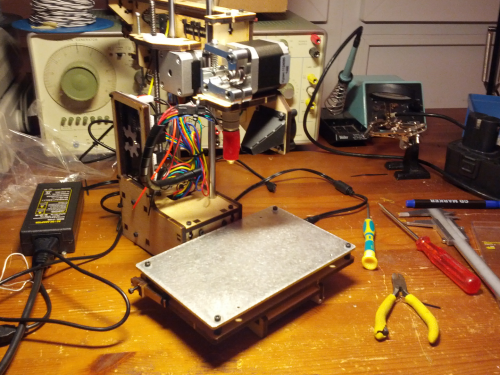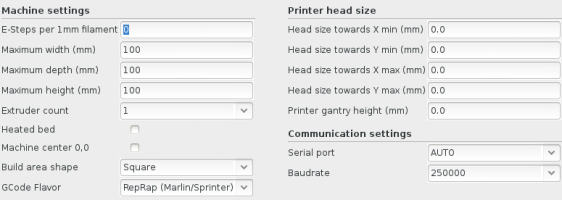Difference between revisions of "PrintrbotSimple"
From Fixme.ch
(Created page with "{| style="width:80%" | __TOC__ |650px |} == Information == * Buy: printrbot.com/shop/printrbot-simple/ * How-To: http://help.printrbot.com/c/2014_Printrbot...") |
(→Calibration) |
||
| (23 intermediate revisions by the same user not shown) | |||
| Line 1: | Line 1: | ||
| − | + | [[File:printrbot.png|500px|right]] | |
| − | + | ||
| − | + | ||
| − | + | ||
== Information == | == Information == | ||
| − | * | + | * The printer has been retired (went back to Rorist), thanks for the good care :) |
| + | * Shop: http://printrbot.com/shop/printrbot-simple/ | ||
* How-To: http://help.printrbot.com/c/2014_Printrbot_simple | * How-To: http://help.printrbot.com/c/2014_Printrbot_simple | ||
| + | * Calibrate: http://3.dmake.me/blog/2014/calibrate-3d-printer/ | ||
| + | * It uses 1.75mm filament | ||
| + | * Print area is 100mm x 100mm x 100mm | ||
== Software == | == Software == | ||
| − | * | + | * The printer is controller with any PC attached to USB and using the Cura software. |
| − | * | + | * Use the lateste Cura and the "Printrbot simple 2014 maker edition" profile (see param) |
| − | + | ||
| − | == | + | == Cura parameters == |
| + | [[Image:simple1.png|x200px]] | ||
| + | [[Image:simple2.png|x200px]] | ||
| + | |||
| + | == Running == | ||
* Check the Z level (going at the axe home), the head must slightly touch the bed and not pressing on it | * Check the Z level (going at the axe home), the head must slightly touch the bed and not pressing on it | ||
* Check the filament freedom, as the simple doesn't have a spool holder | * Check the filament freedom, as the simple doesn't have a spool holder | ||
| − | * Check X and Y rope tension | + | * '''Check X and Y rope tension''' |
| + | |||
| + | == Calibration == | ||
| + | * It must be done once in a while | ||
| + | * By manually going on each end X and Y, then homing Z. Always go up a little bit on Z before moving the head | ||
| + | * Bed screws are now locked using some of those screw glue, so it should stay calibrated longer | ||
| + | * Z end stop is glued, it was moving, Z axis should stay calibrated longer | ||
| + | * There is a mechanical problem on the Y axis, to be calibrated the bed is not leveled compared to the ground, it's working though | ||
| + | |||
| + | == Testing == | ||
| + | Interesting stuff to print for testing the quality and calibration | ||
| + | |||
| + | * http://www.3dbenchy.com/ | ||
| + | * 5mm steps https://www.thingiverse.com/thing:24238 | ||
| + | * Single wall (0.4mm) https://www.thingiverse.com/thing:271086 | ||
| + | * Overhang, bridges, holes and a lot of tests https://www.thingiverse.com/thing:1363023 | ||
== See Also == | == See Also == | ||
* [[Ultimaker]] | * [[Ultimaker]] | ||
* [[Plastic_recycling]] | * [[Plastic_recycling]] | ||
Latest revision as of 16:11, 16 March 2018
Contents
[hide]Information
- The printer has been retired (went back to Rorist), thanks for the good care :)
- Shop: http://printrbot.com/shop/printrbot-simple/
- How-To: http://help.printrbot.com/c/2014_Printrbot_simple
- Calibrate: http://3.dmake.me/blog/2014/calibrate-3d-printer/
- It uses 1.75mm filament
- Print area is 100mm x 100mm x 100mm
Software
- The printer is controller with any PC attached to USB and using the Cura software.
- Use the lateste Cura and the "Printrbot simple 2014 maker edition" profile (see param)
Cura parameters
Running
- Check the Z level (going at the axe home), the head must slightly touch the bed and not pressing on it
- Check the filament freedom, as the simple doesn't have a spool holder
- Check X and Y rope tension
Calibration
- It must be done once in a while
- By manually going on each end X and Y, then homing Z. Always go up a little bit on Z before moving the head
- Bed screws are now locked using some of those screw glue, so it should stay calibrated longer
- Z end stop is glued, it was moving, Z axis should stay calibrated longer
- There is a mechanical problem on the Y axis, to be calibrated the bed is not leveled compared to the ground, it's working though
Testing
Interesting stuff to print for testing the quality and calibration
- http://www.3dbenchy.com/
- 5mm steps https://www.thingiverse.com/thing:24238
- Single wall (0.4mm) https://www.thingiverse.com/thing:271086
- Overhang, bridges, holes and a lot of tests https://www.thingiverse.com/thing:1363023