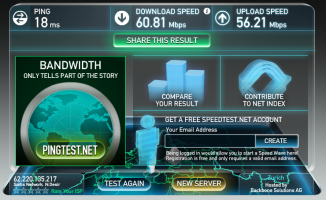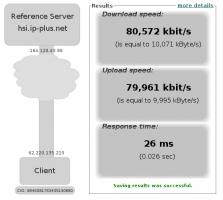Difference between revisions of "Network"
From Fixme.ch
(→IPv4) |
|||
| Line 7: | Line 7: | ||
== Public IP network == | == Public IP network == | ||
| − | [[ | + | * [[Personal Firewall]] • Secure your machine on FIXME network |
=== IPv4 === | === IPv4 === | ||
Revision as of 18:46, 20 August 2012
We have three network zones. Internet access is provided by a long range Wifi access point, the Ubiquity Nanostation.
Contents
Public IP network
- Personal Firewall • Secure your machine on FIXME network
IPv4
- Network: 62.220.135.192
- Netmask: 255.255.255.192 CIDR: /26
- DHCP range: 62.220.135.194-244
- WiFi: FIXME 5GHz
- DNS1: 62.220.128.14
- DNS2: 62.220.128.15
| IP | Name | Description |
|---|---|---|
| 62.220.135.194-244 | 62-220-135-*.dhcp.fixme.ch | WiFi DHCP pool |
| 62.220.135.245 | hl-2150.fixme.ch | The fixme printer with a cups server |
| 62.220.135.246 | guest1.fixme.ch | Public PC 1 (Ubuntu), wakeonlan 00:08:02:ca:51:ce |
| 62.220.135.247 | guest2.fixme.ch | Public PC 2 (Debian) |
| 62.220.135.248 | foo.fixme.ch | fixme internal server |
| 62.220.135.249 | guest3.fixme.ch | Public PC 3 (Debian) |
| 62.220.135.250 | tun.fixme.ch | fixme internal server, second interface |
| 62.220.135.251 | led.fixme.ch | LED Strip Controller http://62.220.135.251/ |
| 62.220.135.252 | rtr02.fixme.ch | NATed Access Point |
| 62.220.135.253 | ap1.fixme.ch | WiFi Access Point |
| 62.220.135.254 | lsn-fix-ubn-01.r.saitis.net | WiFi Gateway |
IPv6
- Network: 2001:788:dead::/48
- DNS1: 2001:788::14
- DNS2: 2001:788::15
LAN
2001:788:dead:beef::/64
| IPv6 | Name | Description |
|---|---|---|
| 2001:788:dead:beef::1 | router | Netgear AP/router |
| 2001:788:dead:beef::2 | guest1.fixme.ch | Public PC 1 (Ubuntu), wakeonlan 00:08:02:ca:51:ce |
| 2001:788:dead:beef::3 | guest2.fixme.ch | Public PC 2 (Debian) |
| 2001:788:dead:beef::4 | rtr02.fixme.ch | NATed Access Point |
| 2001:788:dead:beef::5 | foo.fixme.ch | fixme internal server |
Wifi: FIXME IPv6 access for free
- 2001:788:dead:bee::/64
LAN network (NAT)
No firewall rules to block WAN or DEV networks
- Network: 192.168.130.0
- netask: 255.255.255.0 CIDR: /24
- Router: 192.168.130.254
- DHCP range: 192.168.130.100-200
- WiFi: FIXME_NAT
- DNS1: 62.220.128.14
- DNS2: 62.220.128.15
DEV network (NAT)
Firewall rules to block LAN network
- Network: 192.168.131.0
- Netmask: 255.255.255.0 CIDR: /24
- Router: 192.168.131.254
- DHCP range : 192.168.131.100-200
- WiFi: N/A
- DNS1: 62.220.128.14
- DNS2: 62.220.128.15
Notes
Project Leader
Participant