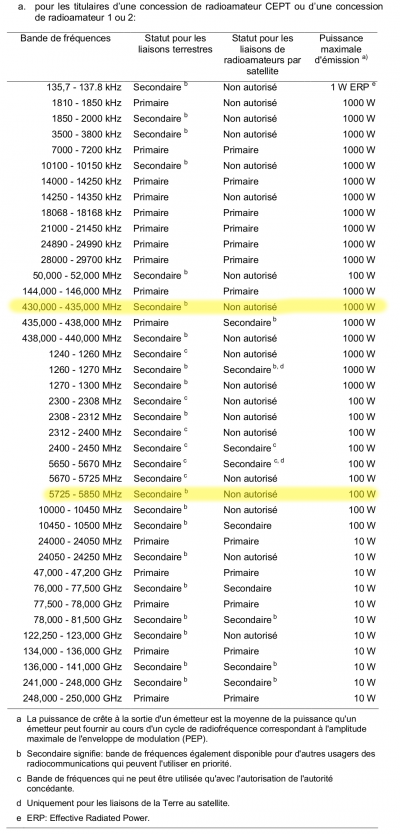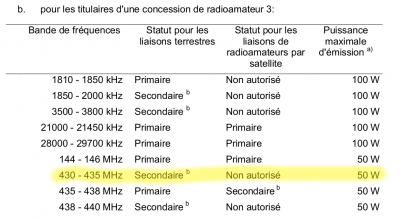Difference between revisions of "Multicopter"
From Fixme.ch
(→Frequency bands) |
(→Frequency bands) |
||
| Line 83: | Line 83: | ||
* Up to date information on what we can use at which power: https://www.ofcomnet.ch/api/rir/1008 | * Up to date information on what we can use at which power: https://www.ofcomnet.ch/api/rir/1008 | ||
* We can't use R1, R2, R7, R8 ! | * We can't use R1, R2, R7, R8 ! | ||
| + | * 2.4 GHz 100mW | ||
| + | * 868 MHz 25mW | ||
| + | * 5.8 GHz 25mW | ||
=== Avoiding IMD === | === Avoiding IMD === | ||
Latest revision as of 15:16, 25 March 2019
Contents
Information
- In the hobby, you don't say "drone", you'd rather say: multicopter, multirotor, quadcopter, hexacopter, fixed wing, etc etc
Multicopter at FIXME
Activities
- Drone race for the 5th_Anniversary 24th october 2015
- Drone race for the EuropeanMakerWeek2016 1st june 2016
- Assembling some kits
- lancement du projet Batteries
Team
- FIXME Flying Team (FFT), fpv racing in the Lausanne (Renens) region
- Possible names for the team: FFT - Fixme Flying Team, FMD - FixMyDrone.
- Youtube channel: https://www.youtube.com/channel/UCjYwLK5gL15XSO9VIbVM5tg
- Website to present the team
- Logo propositions
People&Multicopter
- Rorist:
- Skull And Drones - Rampage 255 7
- Xhover Win 5 w/ Xnova 2206/2450 and Hobbywing stack
- QAV 210 w/ Cobra 2205/2300
- QAV210, TBS Powercube 2in1 and FPvision w/ TBS Silk 2306/2345
- FT Mini Arrow [1] [2]
- TinyWhoop Carbon Fiber / Aluminum frame, NewBeeDrone FC and Gold Motors
- Oldies: IMRC Vortex 285
- microquads (cx10, hubsan x4), more to come!
- Videos
- Francois, Bebop, Vortex 285
- Freestorm: DJI F550, Hubsan X4
- Nemen: Vortex 285, Hubsan X4
- Kat: RotorX Atom, Nighthawk250, Hubsan X4, NanoQX
- Philou: Frame -> QAV 210 Lisam => Quad construit lors d'un workshop proposé par le Fablab la coté [3] avec construction de lunette FPV [4]
Tracks
- Some design ideas for tracks
- we currently have 3 working gates
- Track 1
Safety
- Safety guide of the swiss federation of aeromodelism: http://modellflug.ch/documents/Safety%20Kompendium_F.pdf
- ALWAYS remove propellers when working on your quad, no exception
- Disable motor stop (motor spinning when there's minimum input) so you know when your quad is armed
- Setup the failsafe (stage 1 and stage 2), and check that it's working by arming then turning off your radio
- You can consult the daily flight plan bulletin published by Skyguide: https://www.skybriefing.com/portal/dabs
- Carte d'approche aérodrome de la Blecherette:
- ...
Legislation
- https://www.bazl.admin.ch/bazl/fr/home/bonasavoir/drones-et-modeles-reduits.html
- Drone: RS 748.941
- OFEV animal protection zone regulation, ODF 922.31 5f
- Dispositions penales: https://www.admin.ch/opc/fr/classified-compilation/19940351/index.html#id-7a
- Amende (loi sur l'aviation): https://www.admin.ch/opc/fr/classified-compilation/19480335/index.html#a91
- So it's forbidden to fly outdoor in the Lausanne/Renens area (<5km of an airport) with a quad that weights more than 500g
- We would strongly advice not to fly in those zone at all, as the lower limit for air traffic can be quite low
- Commune, canton and region can also forbid drone, check local legislation ! For instance in Geneva.
No fly zone (maps)
- Official map in CH from geoadmin
- http://airshoot.ch/les-mini-drones/carte-des-zones-restreintes-de-vol-en-suisse/
Other
- Radioamateur exam, http://www.bakom.admin.ch/themen/frequenzen/01576/01578/index.html?lang=fr
- Federation suisse des drones civils: http://www.drohnenverband.ch/
- Office fédéral de l'aviation civile: https://www.bazl.admin.ch/bazl/fr/home.html
Radio
Frequency bands
- Up to date information on what we can use at which power: https://www.ofcomnet.ch/api/rir/1008
- We can't use R1, R2, R7, R8 !
- 2.4 GHz 100mW
- 868 MHz 25mW
- 5.8 GHz 25mW
Avoiding IMD
- Evenly spaced channel can create intermodulation distortion (IMD)
- Here an example of channels with more 40-50MHz separation which allow to theoricaly avoid such problem
| Frequency | 5645 | 5685 | 5740 | 5806 | 5860 | 5945 |
|---|---|---|---|---|---|---|
| Channel | E4 | E2 | F1 | R5 | F7 | E8 |
with E=Boscam E, F=Fatshark ImRC, R=Raceband
Spots and Maps
- http://map.drohnenverband.ch/ [CH]
-
http://fpv-spots.com/ [CH, DE] - http://airshoot.ch/les-mini-drones/carte-de-la-suisse-pour-les-dronistes/ [CH]
- http://rcfly.ch/fpv-karte-schweiz/ [CH]
- http://www.airgonay.com/carte-des-spots/ [France]
- http://www.aip-drones.fr/carte/aip-drones/ [France]
- SwissTopo
Groups in Switzerland
Races
- Swiss Nationals race: http://swissdronenationals.ch/
- http://swissrotorsports.ch/
- Swiss Indoor Masters
- Vullierens
- FPV Race Cup (never happened) https://www.facebook.com/FPV-Race-Cup-Festival-888713247908956/
- Calendar
Groups
- FPV Racers in Switzerland on Facebook
- https://www.facebook.com/groups/1912261045666308/ FPV Suisse Romande
- https://www.facebook.com/groups/764642516954620/ FPV Marketplatz Schweiz
- https://www.facebook.com/FPV-racer-SWISS-Romande-687239488078185/ FPV Racer Swiss Romande (peu actif)
- https://www.facebook.com/groups/fpvschweiz/
- Teams
- Maps
- http://www.meetup.com/Lausanne-Drone-Meetup/ Lausanne (networking)
Association/GAM
Commercial/Divers
- http://www.meetup.com/AuBonDrone/ Aubonne (FPV, racing, building)
- http://droneapps.co/
Guides
- Ultimate shopping list (Joshua Bardwell) https://www.fpvknowitall.com/ultimate-fpv-shopping-list
- Bench tests of miniquads hardware http://www.miniquadtestbench.com/
- Learning to fly FPV, tips and tricks: https://www.youtube.com/watch?v=DXe6pPf2fXI
- Lesson 1: Fly in a straigt line, turn around come back, land LOS
- Lesson 2: Fly a square turning at each corners, land FPV
- Lesson 3: Maintain altitude when moving around
- Lesson 4: Enjoy
- http://www.airgonay.com/forums/showthread.php?4012-FAQ-Choisir-son-multirotor-FPV-pour-d%E9buter
- The most usefull yt channel, guide, tutorial, tests: https://www.youtube.com/channel/UCahqHsTaADV8MMmj2D5i1Vw
- https://fpvracing.tv/guides/beginners
- 3d printed ressource: http://designersbits.com/drones/
- Media:MultipiloteFPV-5.8ghz.jpg
- Radio: PWM, (C)PPM, PCM explained https://www.youtube.com/watch?v=GbUMC8h2uhU
- TBS intro http://fpvlab.com/forums/showthread.php?265-Team-BlackSheep-system-setup-philosophies
- https://youtu.be/gRSPFYlKo58 How to build Retracts for Quadcopters/multirotors
- Focus your camera using a pattern, http://www.rcgroups.com/forums/showthread.php?t=2516950
- How to store your lipo https://www.tested.com/art/makers/824939-how-safely-organize-your-lipo-battery-storage/
ESC
- esc calibration, remove dead spot in throttle signal https://oscarliang.com/linear-throttle-response-motor-top-end-calibration/
PDB
- Powercube PDB v1/v2 pinout (from left to right, up side up)
- VTX: Video, Audio, Ground, Power
- CAM: Audio, Power, Ground, Video
Flight Controller
Battery
- http://www.tjinguytech.com/charging-how-tos/parallel-charging Chargin two batteries pack
- Vider et rendre inerte LiPo https://www.youtube.com/watch?v=AEy6c7ggwvk
Chargeur / Charger
- TURNIGY P405 : simple d'utilisation
1/ Alimenter le chargeur / Power On the charger 2/ Sélectionner le type de batterie le touche Type (> 3s pour changer de selection) / Select the battery Type in pressing on the Type Key 3/ Changer le courant avec les touches display et start -> recommander: choisir la valeur batterie / Change the current 4/ Presser sur Start et attendre / Press on Start Key and wait
Parallel charging
- Don't charge batteries that have a lot of difference in tension (+10%) as too much current will from from one to an other more than the battery can hold
- Don't charge batteries with different cell count (4 cells with 3 cells)
- Check all batteries with a LiPo checkers
- Order them by tension, group them accordingly
- Before charging, plug all the batteries on the parallel board WITHOUT the balance plug. When the batteries equalize, some important current can flow through them, the balance plug may burn if the board is not current limited
- Start charging and look at the cells tension to see they are all pretty much the same (~1-2V)
- Monitor the whole process, never charge unattended
- Regularly check batteries temperature, in case of any sign of heat, turn off the charger immediately
- In case of smoke, remove the charger from power immediately
- Don't spray water, you can use dirt or sand to limit propagation of fire or a proper CO2 (ABCD) fire extinguisher
PIDs
- multicopter_tuning
- PID by MrSteele:
- Explained (Part 1): https://www.youtube.com/watch?v=FZ5GFjmD9f0
- Tuning (Part 2): https://www.youtube.com/watch?v=7ZSZBZ4s-28
- PID explained by RCModelReviews: https://www.youtube.com/watch?v=0vqWyramGy8
- PID tuning (by IBCrazy): https://www.youtube.com/watch?v=5VXMXwzlNLU
- PID tuning 101 http://iflyquad.com/2016/03/11/the-pid-tuning-guide-short-version/
- PID on Betaflight/Multiwii(Rw): https://www.youtube.com/watch?v=QXu35kvMT_8
- http://www.airsanglier.com/2016/04/tuning-pid-pousser-votre-machine-aux-limites/
- https://github.com/betaflight/betaflight/wiki/PID-Tuning-Guide
- Regler ses PID, la methode Damien Gans https://www.youtube.com/watch?v=ZAN1zBjHQvA
Racing
- FAI rules for organizing a race http://www.fai.org/downloads/ciam/SC4_F3FPV_2016
- MultiGP rules http://www.multigp.com/page/FPV-racing-classes
RSSI with FrSky
- Most recents FrSky receivers (XM+, XSR, ...) have RSSI output on Channel 16
- Very good to have RSSI forwarded to Betaflight OSD or other OSD compatible with PWM RSSI input from the receiver
- No soldering required from the receiver to the FC/OSD !
- Use this command in the CLI to configure Betaflight to access RSSI, be sure to have the latest version of Betaflight, it varied accross version.
set max_aux_channels = 12 #12+4 = 16 channels set rssi_channel = 16 save
- You can find official firmware with output on Channel 8 as well (look for RSSI8 or RSSI16)
- Usefull for the TBS Core Pro/FPVision which only allow RSSI input from channels 1-10 (no configuration needed in BF)
Failsafe with FrSky
- It's very very important to set the failsafe of the receiver correctly
- By default it'll retain the last value of all channels, thus contuying on its course and prevent the fc to enter failsafe
- Procedure:
- Bind the receiver (bind mode on tx, turn on rx with the button pressed, turn off everything)
- turn on the rx only, press the button once
Radiocommande / Remote Control
- PDF manuel d'utilisation de la Taranis - French
- Taranis Battery (video from Bruce + good advices) http://open-txu.org/taranis-battery-notes/
Calculators
Simulator
Multicopter
- Liftoff, http://store.steampowered.com/app/410340/
- Freerider
- http://www.realdronesimulator.com/ (free, linux, win, osx)
- Drone Racing http://store.steampowered.com/app/461680/ (arcade)
- http://www.hotprops-fpv-race.com/home/
- Microsoft's AirSim https://github.com/Microsoft/AirSim
- Velocidrone (TBS Sponsored)
Plane, wing
- http://multiplex.zhype.com/Simulateur_de_Vol_Multiplex_MULTIflight.php
- http://www.realflight.com/
- http://rcflightsim.com/
Shops
Switzerland
- Parts, FPV
- http://fpvracing.ch/ The best in CH, co-organizer of Drone Nationals 2016
- http://www.aerobot.ch/
- https://www.elektromodelle.ch/ Very good choice and prices
- http://www.fpvracerschweiz.ch/
-
https://www.coptermonkey.ch/
- Less choice of parts, good gear
- Other, mostly RTF or planes, heli
- http://helimodel.ch/ helicopter, parts, nice choice
- http://www.helistyle.ch/
- http://www.helifree.ch/shop/fr/ standard choices, fpv stuff for 250 racer
- http://multicopter.ch/ Lots of parts, but not for 250
- https://shop.aerodron.ch/en/
- http://www.rc-hobbymania.ch/
- http://www.eshoop.ch/
- http://www.techobby.ch/ (Lausanne)
- http://www.aeromodelshop.ch/catalog2013/
- http://www.rc-tech.ch/index.php/fr/shop-hobby.html
- http://www.optimum-system.ch
- http://www.agile-helicopter.ch/
- http://www.acroflight.ch/ (not a lot for miniquad)
- http://www.neidhart.com/
- http://www.modelltech.ch/ (valais)
- Manufacturer
- http://iisi-rc.com/ (telemetry)
- http://www.immersionrc.com/ http://www.fatshark.com/ (goggles, uhf, quad, vtx, ...)
International
- http://www.hobbyking.com/ (USA, EUR, HK)
- http://team-blacksheep.com/shop (HK)
- http://www.getfpv.com/ (USA)
- http://www.readytoflyquads.com/
- http://www.surveilzone.com/ (free shipping)